You have to activate the program after the installation. Please follow the steps below to activate your copy of Capsa Enterprise.
There are two methods to activate Colasoft Capsa: Activate online and Activate with license file.
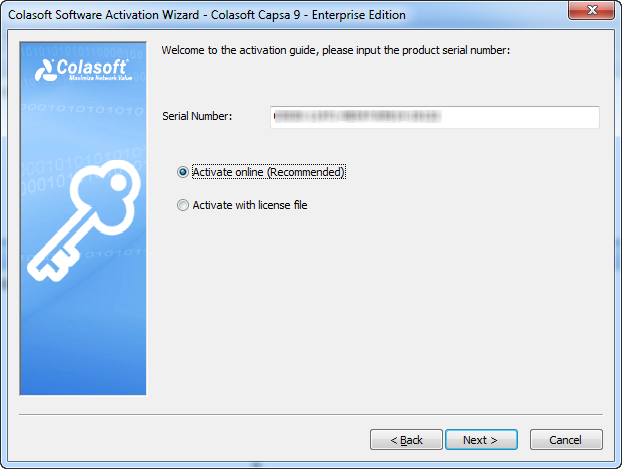
Activate online
To activate Capsa online, just enter the Serial Number and then click Next to complete the activation. This method is very quick and easy, and the activation process will only take a few seconds.
Activate with license file
When you don't have Internet access or failed to activate online, you can choose this method to activate Capsa.
On the Activation Wizard interface, enter the Serial Number, choose “Activate with license file”, and then click Next. We will get an interface as the figure below:
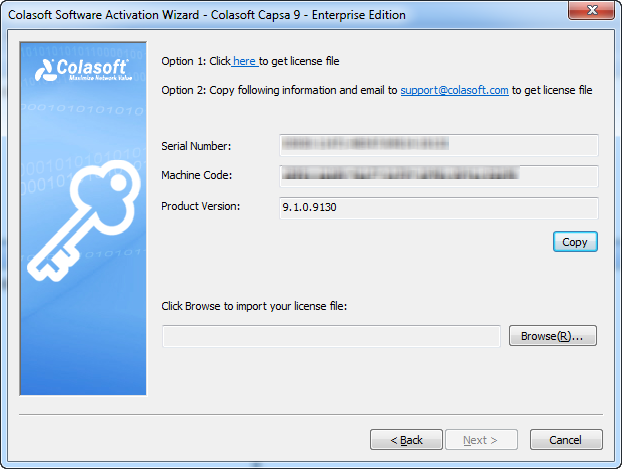
The license file is generated by the Serial Number and the Machine Code, and can be obtained by two ways: via Colasoft Webpage and via Colasoft Support.
Obtaining license file via Colasoft webpage
Follow steps below to obtain license file via Colasoft Webpage:
1. On the activation interface, click the link in Option 1, and then Colasoft Activation Webpage pops up:
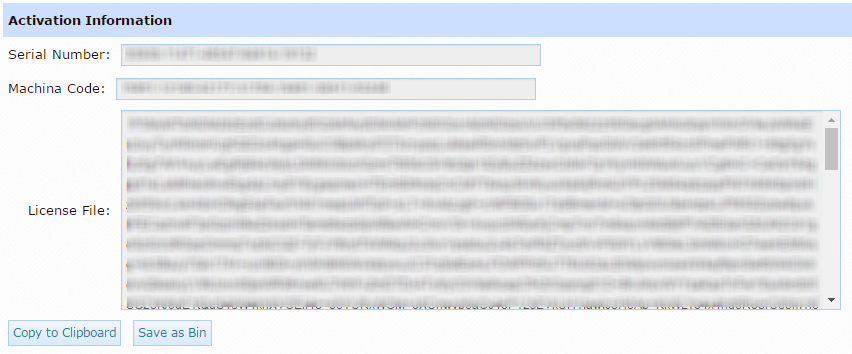
2. Click the button Save as Bin to save the license file as a .bin file.
3. On the activation interface, click Browse to import the saved .bin file, and then click Next to complete the activation.
Obtaining license file via Colasoft Support
Follow steps below to obtain license file via Colasoft Support:
1. On the activation interface, click the button Copy to copy Serial Number, Machine code, as well as Product Version, and if you have tried online activation, Online Activation Log will be copied together.
2. Send the copied information to This e-mail address is being protected from spambots. You need JavaScript enabled to view it .
3. Colasoft Support will send you the license file via email.
4. On the activation interface, click Browse to import the license file and then click Next to complete the activation.


 License and Activation
License and Activation



Comments
RSS feed for comments to this post