Shared network and switched network are two common network environments today, before installing Colasoft Capsa, you should first know about the topology of your network.
Note: this chapter is for wired network analysis. If you want to use Capsa Enterprise for wireless analysis, please get started with: Use Capsa Enterprise to Capture Wireless Traffic
Shared network
A shared network is also known as hubbed network which is connected with a hub.Hubs are commonly used to connect segments of a LAN. When a packet arrives at one port, it is copied to the other ports so that all segments of the LAN can see all packets. A passive hub serves simply as a conduit for the data, enabling it to go from one device (or segment) to another. So-called intelligent hubs include additional features that enable an administrator to monitor the traffic passing through the hub and to configure each port in the hub. Intelligent hubs are also called manageable hubs. A third type of hub, called a switching hub, actually reads the destination address of each packet and then forwards the packet to the correct port.
With a shared environment, Colasoft Capsa can be installed on any host in LAN. The entire network data transmitted through the Hub will be captured, including the communication between any two hosts in LAN.
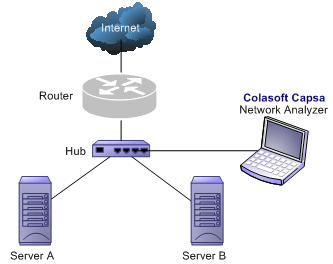
Topology illustration 1 - shared network
Switched network
Switch is a network device working on the Data Link Layer of OSI. Switch can learn the physical addresses and save these addresses in its ARP table. When a packet is sent to switch, switch will check the packet's destination address from its ARP table and then send the packet to the corresponding port.
Network with managed switches
Generally all three-layer switches and partial two-layer switches have the ability of network management; the traffic going through other ports of the switch can be captured from the debugging port (mirror port/span port) on the core chip. To analyze the traffic going through all ports, Colasoft Capsa should be installed on this debugging port (mirror port/span port).
The following table presents the advantages and disadvantages of using a switch with mirror port.
| Advantage | Disadvantage |
|
|
|
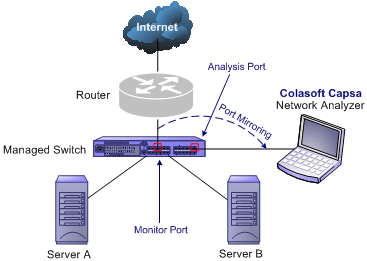
Topology illustration 2 - managed switch network
Network with unmanaged switches
If your switch has no management function, you can:
- Connect a tap with the line to be monitored
Taps can be flexibly placed on any line in network. When the requirement for network performance is very high, you can add a tap to connect your network. The following table presents the advantages and disadvantages of using a tap.
Advantage Disadvantage - No influence to network transmission performance
- No interference with data stream and raw data
- Does not occupy IP address, free from network attacks
- No need to change network topology
- High cost
- Additional facility (tap) required
- Requires dual adapters
- Can not connect Internet
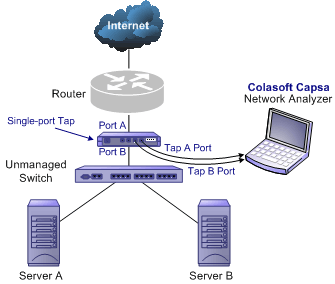
Topology illustration 3 - TAP
- Connect a hub with the line to be monitored
Working on share mode, hubs are applicable for small networks.
Advantage Disadvantage - Low cost
- No need to be configured
- No need to change network topology
- Additional facility (hub) required
- Interference to network transmission performance when meeting huge traffic
- Not applicable for big networks
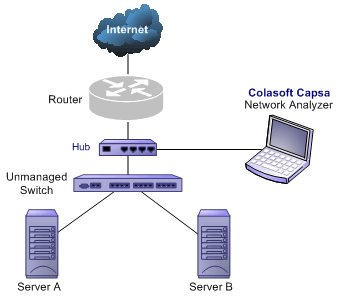
Topology illustration 4 - HUB
Monitoring a network segment
In the case when you only need to monitor the traffic in a network segment (e.g. Finance department, Sales department, etc.), you can connect the server on which Colasoft Capsa is installed and the network segment with a exchange facility. The exchange facility can be hub, switch or proxy server.
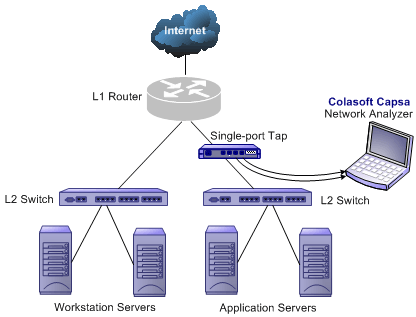
Note: Commonly management switches have the function of port mirroring (spanning); however, the port mirroring configuration of one brand's switch may differ from others, please refer to the documentation that comes with your switch for information on the availability of this feature and the configuration instructions. For the information about management switches, please visit the "Switch Management" page.


 Installation Issues
Installation Issues



Comments
RSS feed for comments to this post