After a capture has been initiated, we come to the main Analysis Screen, which provides a wide range of statistics and analysis results for us to analyze and monitor our network. The main user interface is described below:
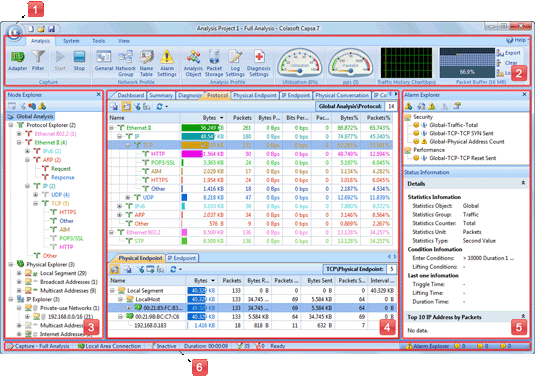
- Menu Button: click it to display the menu which contains all the infrequently used commands, i.e. Print, Engine Settings, Global Options, and so on.
- Ribbon: all frequently used commands of the older version are transplanted into big icons in the Ribbon, which enables us to find commands more conveniently and quickly.
- Node Explorer: organizes all the protocols, physical addresses and IP addresses appearing in our network in a hierarchical structure, which gives us a general understanding of the network communication. We can use it as a display filter to concentrate our analysis on a specific node as well.
- Main Views: the main part of the program, It provides all the statistics, diagnosis results, logs, reports, graphs, packets and matrix in 14 different tabs.
- Alarm Explorer: manages all the alarms and notifies us of all the activities violating our alarm rules with pop ups.
- Status Bar: displays general information with adapter name, filter settings, project duration, packet count and alarms statistics of the project.
