This setup is only for capturing traffic from a wired Ethernet network. You can skip this part if you want to capture traffic from a wireless network. A detailed version of analyzer implementation and capture environment setup, please read Where to Capture Packets on my Network.
Before installing Capsa to our machine, we should really spend a minute to figure out our network topology. We should place Capsa at the core of our network where all traffic enters and leaves our network.
Shared network
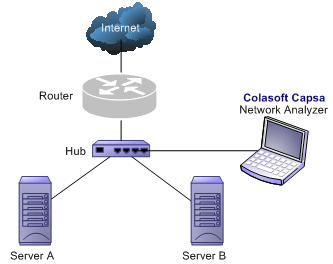
Switched network
Managed switch (Port spanning/mirroring)
A managed switch sends a copy of one or all ports' traffic to the spanning/mirroring port.
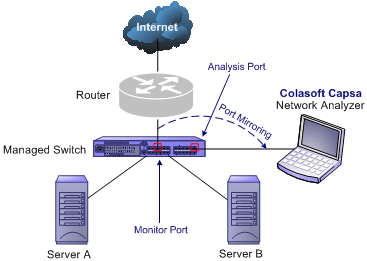
Unmanaged switch (Hub or Network Tap)
Place a hub or TAP behind the unmanaged switch.
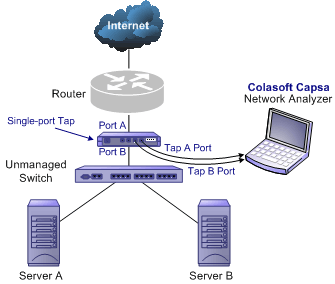
Proxied network
Install Capsa on the proxy server directly.
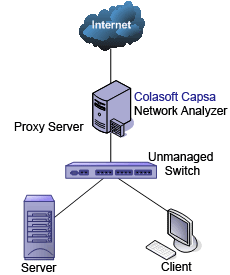
For more deployment environments, please read: Installation Issues.






