BitTorrent Consumes Big Bandwidth
Based on the working principle of BitTorrent protocol, if somebody is downloading big files with BitTorrent software, it will be a disaster for other users who need bandwidth for business operations as the user will consume large amount of bandwidth, thus causing long time network slowness, intermittence, even disconnections; because meantime the user downloading files from others, others are downloading files from him.
So it is necessary for IT administrators to track BitTorrent user at first place to regain network bandwidth for business operations. Blocking BitTorrent protocol can be one way; this article is to discuss how to track BitTorrent users with Colasoft Packet Sniffer.
How to Track BitTorrent User?
>Step1. Download a free trial of Capsa Network Analyzer and implement it correctly
>Step2. Launch the program and start a capture
>Step3. Find BitTorrent protocol item in the Protocol tab
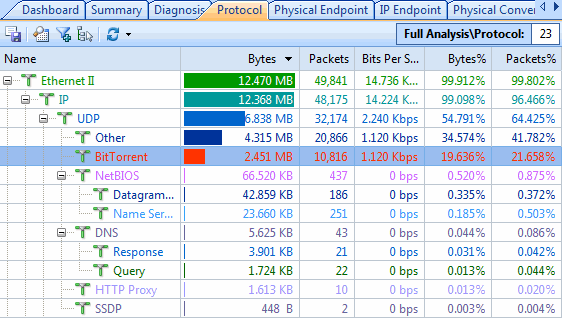
Figure 1: Find BitTorrent in the Protocol tab
>Setp4. Locate BitTorrent protocol in the Node Explorer window
Click the Locate button to locate BitTorrent protocol in the Node Explorer window to analyze dedicated data.
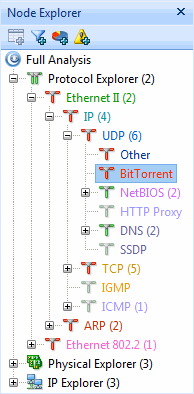
Figure 2: Locate BitTorrent in the Node Explorer as a display filter
>Step5. Track BitTorrent user address in the IP Endpoint tab
This is the way how to track the BitTorrent user in our network and who are connected with him. There is a lot more we can see from this tab, such as how much data has been downloaded and uploaded via BitTorrent protocol.
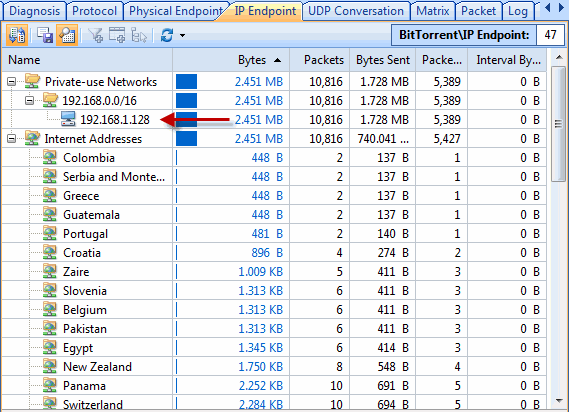
Figure 3: Track BitTorrent user address in the IP Ednpoint tab
View how many connections have been built in the Matrix tab
You'll be shocked to see how many connections have been built in the "Matrix" Tab. In this case, we can see this user has built more than 1000 connections with other hosts. 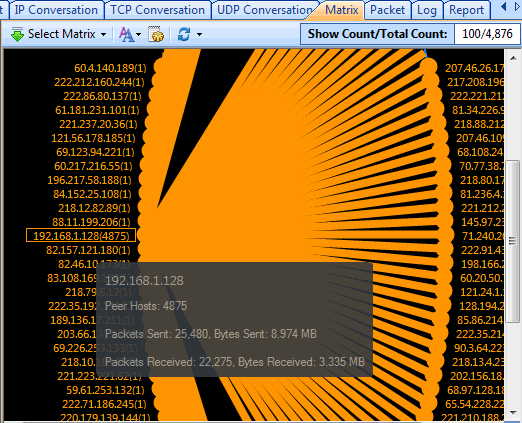
Figure 4: BitTorrent downloading connection maxtrix maping
About BitTorrent
BitTorrent is a peer-to-peer file sharing protocol used for distributing large amounts of data. BitTorrent is one of the most common protocols for transferring large files.
The protocol works when a file provider initially makes his/her file (or group of files) available to the network. This is called a seed and allows others, named peers, to connect and download the file. Each peer that downloads a part of the data makes it available to other peers to download. After the file is successfully downloaded by a peer, many continue to make the data available, becoming additional seeds. This distributed nature of BitTorrent leads to a viral spreading of a file throughout peers. As more peers join the swarm, the likelihood of a successful download increases. Relative to standard Internet hosting, this provides a significant reduction in the original distributor's hardware and bandwidth resource costs. It also provides redundancy against system problems and reduces dependence on the original distributor.
Next Step
>>Download Capsa Network Analyzer






