 Capsa FAQs
Capsa FAQs
Capsa is an expert network analyzer which helps network specialists detect and troubleshoot network problems, improve network performance, and enhance network security.
With the abilities of real time packet capture, accurate protocol decoding and analysis, automatic network events diagnosis, combined powerful filters and statistic information of global network, Capsa quickly and efficiently lets you find what you want in your network.
Network engineers & administrators - monitor network activities and troubleshoot network problems.
Network application developers - troubleshoot and debug network applications.
Teachers and students of network class - demonstrate network protocol structures and network theories.
Parents - monitor children's email, web browsing and instant messenger talks.
The Free Edition is provided to SMB with limited budget for a professional network analyzer to help their network administrators troubleshoot their network, and network training organizations and students to teach and learn network knowledge. Read Compare Editions for details
No. Capsa itself only passively captures network traffic of your selected network adapters and it doesn't send any packets to your network.
Please first figure out on what device you connect the machine with Capsa installed. If it's a HUB, you can see all traffic in that network. If a switch, check out whether its port mirroring powered.
If the switch supports port mirroring, you just need to configure it to copy all traffic to your computer. If the switch doesn't support port mirroring, you may need to invest in a cheap HUB or TAP or switch with port mirroring function.
To troubleshoot network problems, you should have basic knowledge of network protocols and know how the network devices work.
If you just want to use Capsa for simple missions like monitoring network utilization, web browsing, email messages and IM talks, you don't have to go that far into network theory.
Yes. Besides Windows 7, you can read this document for more details about Capsa's specifications.
50-Node-Limit means the Free Edition analyzes traffic of the first 50 captured local IP addresses (broadcast IP addresses and multicast IP addresses are not included) in your network by a default Serial Number. The other local IP addresses captured later on will be grouped into the Exceed Limit Group.
The tabs in the main view will be disabled while any node in this group selected.
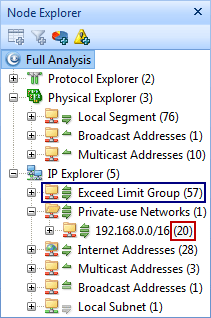
To use Capsa Free, you are required to apply a Serial Number on this page.
It may take a while to deliver the email to your mailbox. If you don't see the email in 15 minutes, please try another email address.
Capsa provides a lot of statistics and functions in a single suite. You may get lost in different tabs when you are running a capture. Please tell yourself what problems you have in your network. Then try to focus on one problem at first.
Please read your switch's manual or visit its website to learn how to setup port mirroring. Or you may ask their technicians for help.
Generally, if your adapter supports promiscuous mode it can work well with Capsa. A possible reason is that you didn't connect your machine to the right network device, or misconfigured you switch to see all the traffic on your network. You should read this article to learn how to deploy Capsa.
The Dashboard is visible only when you select the root node in the Node Explorer. That's because the Dashboard is global, which doesn't belong to any specific node in the Node Explorer. When a node selected in the Node Explorer, only the tabs relating to the selected is visible.
Capsa is able to monitor the following instant messengers: Microsoft Live Messenger (MSN) and Yahoo! Messenger.
You get this error message because you rerun the program too quickly while it is just closed. Therefore, please wait for a while (30 seconds will be enough) to rerun Capsa again after you close it. Or, you can kill the process, named Capsa, in the Task Manager if you need to rerun Capsa immediately.
To create packet buffer, Capsa require a contiguous block of memory. It has nothing to do with your whole RAM value.
You should be careful with packet buffer. It reduces the performance of the software. For an analysis mission, 256MB should contain enough packets for you to find out anomalies. If possible, you are recommended to enable the program to save the captured packets to disk if you really don't want to miss anything.
In order to monitor the traffic for your remote business network, you should install Capsa on a workstation in your business network, and enable the Remote Desktop Access function of that workstation (Windows2000 Terminal Server, TeamViewer, Norton PcAnywhere, VNC Server, etc.), then you can access to Capsa via the local Remote Desktop client program.
If you are using previous versions of Capsa, please update to the latest version. The previous versions of Capsa may not support the latest network adapter drivers.


Comments
No, there is no need to install client or server for Capsa.
After the installation, launch the program, select the adapter you want to monitor and then click Start, in such a way that you can get real-time traffic. For more help, please email the support at support@colasof t.com.
Hi B.Raghurama
You don't have to register for a Free license. You can use the software when you use a license to activate it.
RSS feed for comments to this post